2 - Sending a Payment Order in Brazil
Sending a Payment Order
The customer will send a Payment Order through an EndPoint in the FitBank API, and the Payment Orders must contain the necessary data for processing and making the payment.
API Method = GeneratePaymentOrder
This method makes it possible to send payment orders. Upon receiving the data sent by the customer, our API creates a beneficiary that initially undergoes a PIX key correspondence check, then the KYC process is carried out and ends with the processing of the transaction to the chosen beneficiary.
{
"Method": "GeneratePaymentOrder",
"PartnerId": 30750,
"BusinessUnitId": 61799,
"Value": 500,
"Type": 0,
"Identifier": "7a8b29f5-e73d-4393-b028-62c185e7d9a-00052",
"PaymentDate": "2022/07/12",
"Tags": [
"my payment order 00051",
"test 00051"
],
"Beneficiary": {
"Name": "Antonio Wender Lima Marques",
"Gender": "0",
"MaritalStatus": "0",
"Ocuppation": "software developer",
"Nationality": "BRA",
"Country": "Brazil",
"BirthCity": "Fortaleza",
"BirthState": "Ceará",
"BirthDate": "2000/07/12",
"MotherName": "Maria Jose Alves",
"CompanyType": null,
"CompanyActivity": null,
"ConstitutionDate": null,
"ContactInfo": {
"Mail": "[email protected]",
"Phone": "+5585997784745"
},
"AccountInfo": {
"AccountType": 0,
"ToBankIdentifier":"13203354",
"PixKey": "[email protected]",
"TaxNumber": "08692722354",
"Bank": "321",
"BankBranch": "1233",
"BankAccount": "22222",
"BankAccountDigit": "0"
}
},
"Payer": {
"TaxNumber": "83833430000111",
"Bank": "4123",
"BankBranch": "56778",
"BankAccount": "7765",
"BankAccountDigit": "1"
}
}
{
"Success": "true",
"DocumentNumber": 26371,
"Message": "ISI0412 - Payment order generated"
}
Description
| Parameter | Description | To Identify Beneficiary | To Qualify Beneficiary | Type |
|---|---|---|---|---|
| Mandatory | Mandatory | |||
| Method | Method to be used | YES | YES | STRING |
| PartnerId | Partner ID provided by FitBank | YES | YES | INT64 |
| BusinessUnitId | Business ID provided by FitBank | YES | YES | INT64 |
| Value | Payment Order payment value | YES | YES | NUMBER |
| Type* | Payment Method Used 0 - PIX 1 - TED | NO | NO | NUMBER |
| Identifier | Id reference to the payment order generated | YES | YES | STRING |
| PaymentDate* | Payment date set to settle the payment | YES | YES | STRING |
| Tags | List of tags: (Ex.: Payment, API Test) | NO | NO | STRING |
| Beneficiary | - | - | - | OBJECT |
| Name | Beneficiary's name (NP or LP) | YES | YES | STRING |
| Gender | Beneficiary's gender (NP only) | NO | NO | INTEGER |
| MaritalStatus | Beneficiary's civil status (NP only) | NO | NO | INTEGER |
| Occupation | Beneficiary's ocupation (NP only) | DESIRABLE FOR NP | NO | STRING |
| Nationality | Beneficiary's nationality (NP only) | DESIRABLE FOR NP | DERISABLE FOR NP | STRING |
| Country | Beneficiary's country of origin | DESIRABLE FOR NP | DERISABLE FOR NP | STRING |
| BirthCity | Beneficiary's city (NP only) | NO | NO | STRING |
| BirthState | Beneficiary's state (NP only) | NO | NO | STRING |
| BirthDate | Beneficiary's birth date (NP only) | DESIRABLE FOR NP | YES | STRING |
| MothersName | Beneficiary's mother's name (NP only) | DESIRABLE FOR NP | YES | STRING |
| CompanyType | Company tipe (LP only) | DESIRABLE FOR LP | MANDATORY FOR LP | INTEGER |
| CompanyActivity | Company activity (LP only) | DESIRABLE FOR LP | MANDATORY FOR LP | STRING |
| ConstitutionDate | Company's date of incorporation (LP only) | DESIRABLE FOR LP | MANDATORY FOR LP | STRING |
| ContactInfo | - | - | - | OBJECT |
| Beneficiary's email | DESIRABLE | YES | STRING | |
| Phone | Beneficiary's phone | DESIRABLE | YES | STRING |
| AccountInfo | - | - | - | OBJECT |
| PixKey | Beneficiary's PIX key | YES | YES | STRING |
| TaxNumber | Beneficiary's CPF (NP) or CNPJ (LP) | YES | YES | STRING |
| AccountType | Beneficiary's account type | YES | YES | Normal = 0 Savings = 1 |
| ToBankIdentifier | Receiver's ISPB Bank Code | NO | NO | Banking code of indirect banking institutions |
| Bank | Beneficiary's Bank Code (Ex.: “450”) | MANDATORY FOR TED (available in expected V2) | MANDATORY FOR TED (available in expected V2) | STRING |
| BankBranch | Beneficiary's Bank agency code (Ex.: “0001”) | MANDATORY FOR TED (available in expected V2) | MANDATORY FOR TED (available in expected V2) | STRING |
| BankAccount | Beneficiary's Bank account (Ex.: “146492”) | MANDATORY FOR TED (available in expected V2) | MANDATORY FOR TED (available in expected V2) | STRING |
| BankAccountDigit | Beneficiary's Account Digit (Ex.: “1”) | MANDATORY FOR TED (available in expected V2) | MANDATORY FOR TED (available in expected V2) | STRING |
| Payer | - | - | - | OBJECT |
| TaxNumber | Payer's CPF (NP) or CNPJ (LP) | YES | YES | STRING |
| Bank | Payer's Bank Code (Ex.: “450”) | YES | YES | STRING |
| BankBranch | Payer's Bank agency code (Ex.: “0001”) | YES | YES | STRING |
| BankAccount | Payer's Bank account (Ex.: “146492”) | YES | YES | STRING |
| BankAccountDigit | Payer's Account Digit (Ex.: “1”) | YES | YES | STRING |
Important: To avoid errors and busses in the operation, the PaymentDate field must follow the following format:
If the Payment Order is PIX with bank details, the PaymentDate field must be filled in with the format: 2024-02-16T15:00:00
If the Payment Order is PIX key, the PaymentDate field must be filled in with the format: 2024-02-16
Important: The Type information is optional. If you are not informed, the payment will be automatically processed by PIX.
Important: The information in the ToBankIdentifier field is optional. However, when a PaymentOrder is made using bank details, filling in this field becomes mandatory.
Explanation
NP = Natural Person
LP = Legal Person
Identified Beneficiary = Is the initial step, and will meet most cases, without the need for additional information (is the beneficiary who only needs the information required to settle payment orders)
Qualified Beneficiary = Qualification is a more in-depth step that demands more information about the beneficiary. This step will only be required when, after sending the initial request, the system returns a EXC0033 error. In this situation, a new request must be sent, with the mandatory data for the qualification process (beneficiary who needs to present information previously considered optional for KYC validation)
Pix Key Pattern
| Type | Example | Description | Comments |
|---|---|---|---|
| Phone Number | +5585997784745 | Country code + area code + 9 prefix + number | The telephone number format follows the international E.164 standard, which is composed of [+] [country code] [area code without the zero] [9 prefix] [telephone number]. In Brazil, this format has a maximum number of 14 (fourteen) digits. For example, cell phone from Fortaleza/Brazil (country code: 55), Fortaleza area code (DDD) 85, cell phone number (with prefix) 9XXXX-YYYY, you must enter +5585997784745 (without spaces and dashes between digits). |
| [email protected] | Beneficiary's email address | ||
| CPF | 05878565412 | Beneficiary's CPF | If the Tax Number length is less than 11, must to fill 0 on left |
| CNPJ | 3612311780015 | Beneficiary's CNPJ | If the Tax Number length is less than 14, must to fill 0 on left |
| Random Key | c45134fc-69c8-4416-aa0b-703bcb5c4121 | Beneficiary's Random Key |
By Real Time Payments (PIX)
There are two ways to process the Payment Order by Real Time Payment (PIX) in a quick and efficient way:
Payment Request by PIX key
When sending the Payment Order, the customer needs to inform only the beneficiary's PIX key and TaxNumber (CPF or CNPJ), which can be the CPF/CNPJ number, e-mail, telephone or a random key generated by Brazil's Central Bank (Banco Central). With this data, our API proceeds to verify the correspondence between the PIX key and the payee, then performs the beneficiary's KYC process and concludes the transfer.
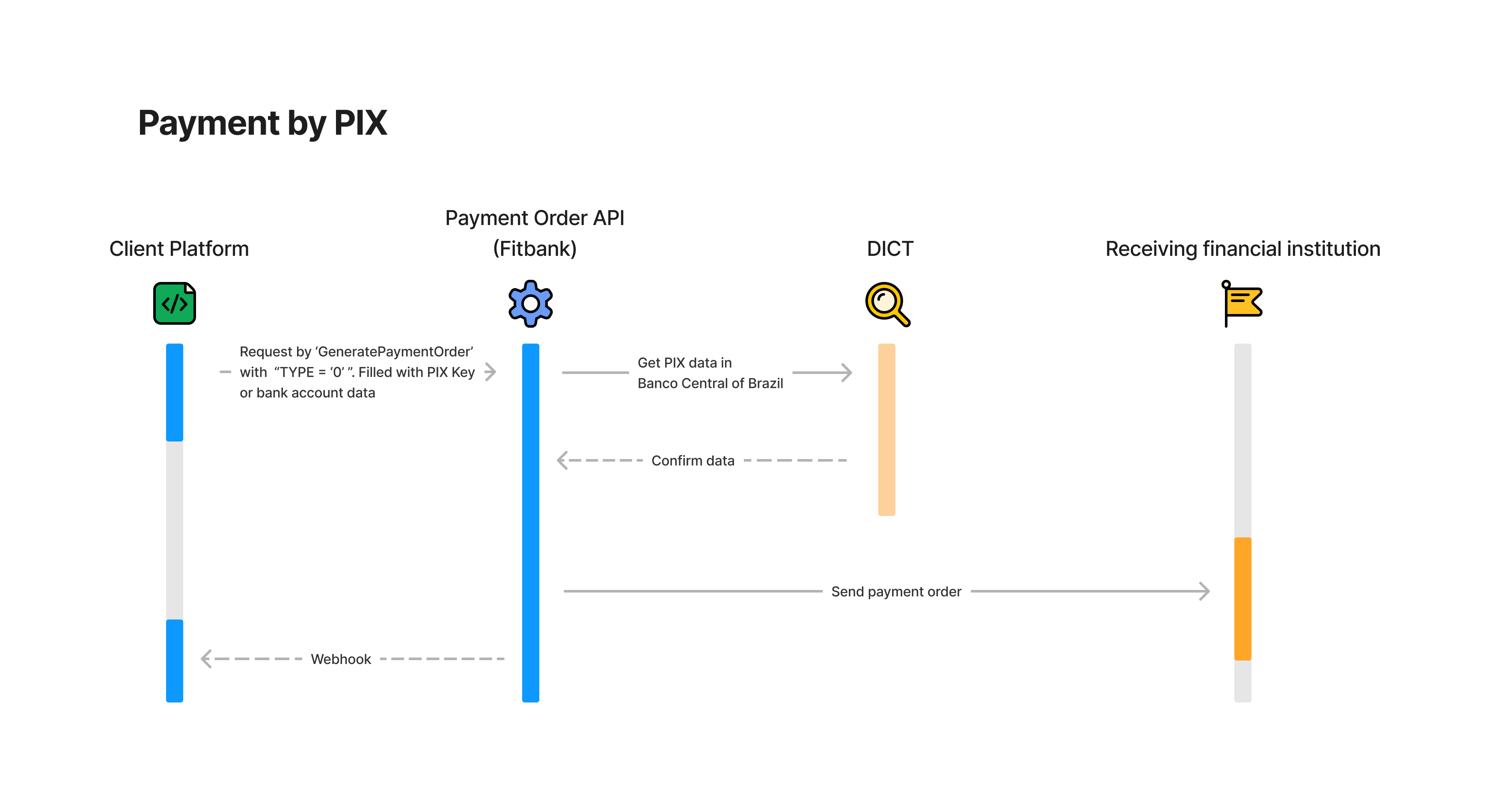
Payment Request by PIX with bank informations
When sending the Payment Order, if the beneficiary does not have a PIX key, the customer must inform the beneficiary's bank details and CPF or CNPJ. Having this data, our API verifies if the informed banking data corresponds to one of the institutions that operates with PIX and, if so, proceeds with the transfer.
Payment Request by Wire Transfer (TED)
Expected in V2
Updated 11 months ago
