2.1 Create Pix Key
PIX Key Creation and Registration
PIX keys created via API are registered within the Central Bank’s Transactional Account Identifier Directory (DICT). Once validated, the PIX key is linked to the requested account and will be ready to be used.
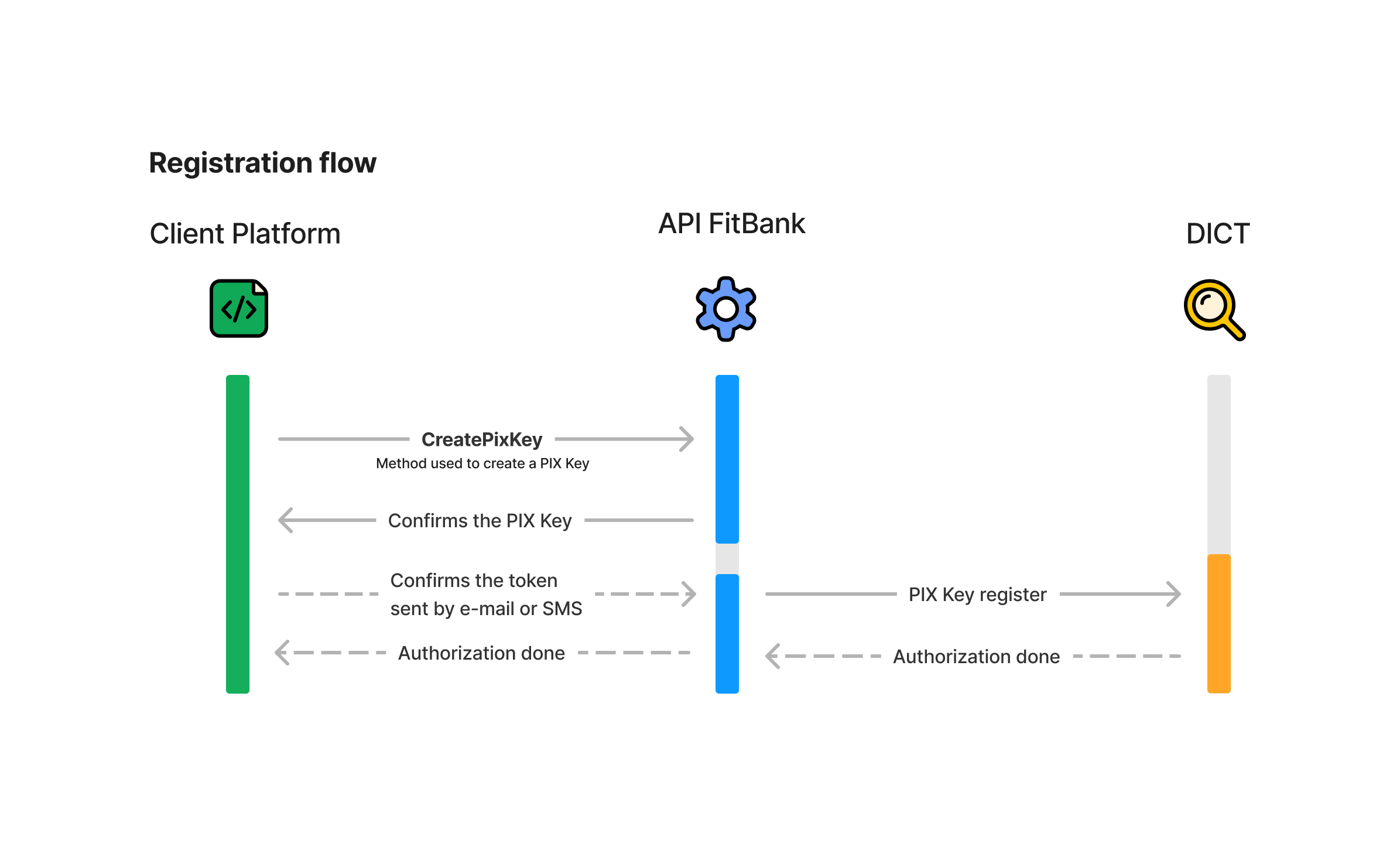
Creating PIX Keys
API Method = CreatePixKey
The key being registered must be created under the parameter Key, following the PIX Key types as seen below:
- CPF: 0
- CNPJ: 1
- E-mail: 2
- Cell Phone: 3
- Random Key: 4 or null
Important: In order to create a cell phone key successfully, this format must be followed:
- +55 00 0 0000 0000
A correct cell phone key must contain the country's DDI, the state/unit's DDD and then the actual phone number's digits. The spaces between the numbers shown above are merely to demonstrate the different components of the number, when inputting for actual use the digits must be entered all together.
{
"Method": "CreatePixKey",
"PartnerId": 123,
"BusinessUnitId" : 123,
"PixKey": "12345678901",
"TaxNumber": "12345678901",
"PixKeyType": 0,
"Bank": "001",
"BankBranch": "1234",
"BankAccount": "123456",
"BankAccountDigit": "1",
"DeviceIdentifier": "abdc-ef123-abcd-12345"
}
{
"Success": "true",
"Message": "Solicitação para registro de chave do tipo Celular recebida com sucesso.",
"Key": "+5588996111111",
"DocumentNumber": 220624
}
{
"Success": "true",
"Message": "Solicitação para registro de chave do tipo Aleatória recebida com sucesso.",
"Key": null,
"DocumentNumber": 22063
}
{
"Success": "true",
"Message": "Solicitação para registro de chave do tipo E-mail recebida com sucesso.",
"Key": "[email protected]",
"DocumentNumber": 22064
}
{
"Success": "true",
"Message": "Solicitação para registro de chave do tipo CPF recebida com sucesso.",
"Key": "50231669020",
"DocumentNumber": 22065
}
Description:
| Field | Description | Mandatory | Type |
|---|---|---|---|
| Method | Method to be used | YES | STRING |
| PartnerId | Information provided by FitBank | YES | INT |
| BusinessUnitId | Information provided by FitBank | YES | INT |
| PixKey | Key to be registered | YES | STRING |
| TaxNumber | CPF/CNPJ of who will have the PIX key | YES | STRING |
| PixKeyType | SocialSecurity = 0 TaxNumber = 1 E-mail = 2 PhoneNumber = 3 RandomKeyCode = 4 or null | YES | INT |
| Bank | Bank Code (Ex.: “450”) | YES | STRING |
| BankBranch | Bank Agency Code (Ex.: “0001”) | YES | STRING |
| BankAccount | Bank Account (Ex.: “146492”) | YES | STRING |
| BankAccountDigit | Bank Account Digit (Ex.: “1") | YES | STRING |
| DeviceIdentifier | Device identifier provided by the client | YES | STRING |
Confirmation of the PIX key: E-mail or Phone Number
ConfirmPixKeyHold
API Method = ConfirmPixKeyHold
In this case, it is necessary to ensure that the e-mail or cell phone being registered as a PIX key belongs to the requesting user. This validation is done by a numeric token sent to the user via e-mail or SMS, depending on the PIX key type requested.
In this method, it is necessary to specify the bank details of the account for which the user wants to register the key, when confirming its ownership.
The token must be received by the user and entered in the ConfirmationCode field.
{
"Method": "ConfirmPixKeyHold",
"PartnerId": 1,
"BusinessUnitId": 1,
"PixKey": "12345678912",
"PixKeyType": 0,
"TaxNumber": "12345678912",
"ConfirmationCode": "13216",
"Bank": "450",
"BankBranch": "0001",
"BankAccount": "00110",
"BankAccountDigit": "3"
}
Description:
| Field | Description | Mandatory | Tipo |
|---|---|---|---|
| Method | Method to be used | YES | STRING |
| PartnerId | Information provided by FitBank | YES | INT |
| BusinessUnitId | Information provided by FitBank | YES | INT |
| PixKey | PIX key value | YES | STRING |
| PixKeyType | E-mail = 2 PhoneNumber = 3 | YES | INT |
| TaxNumber | CPF/CNPJ of who will be the PIX key owner | YES | STRING |
| ConfirmationCode | Confirmation Code | YES | STRING |
| Bank | Bank Code (Ex.: "450") | YES | STRING |
| BankBranch | Bank Agency Code (Ex.: "0001") | YES | STRING |
| BankAccount | Bank Account (Ex.: "146492") | YES | STRING |
| BankAccountDigit | Bank Account Digit (Ex.: "1") | YES | STRING |
If the token has not been received or expired, use the ResendPixKeyToken method to resend the token and then use ConfirmPixKeyHold method again.
Resend PIX Key Token
ResendPixKeyToken
API Method = ResendPixKeyToken
If the token has not been received or expired, use the ResendPixKeyToken method and use ConfirmPixKeyHold again.
{
"Method": "ResendPixKeyToken",
"PartnerId": 693,
"BusinessUnitId": 494,
"PixKey": "[email protected]",
"TaxNumber": "75412107060",
"PixKeyType": 2,
"Bank": "450",
"BankBranch": "0001",
"BankAccount": "00110",
"BankAccountDigit": "3"
}
Description:
| Field | Description | Mandatory | Type |
|---|---|---|---|
| Method | Method to be used | YES | STRING |
| PartnerId | Information provided by FitBank | YES | INT |
| BusinessUnitId | Information provided by FitBank | YES | INT |
| PixKey | PIX key | YES | STRING |
| PixKeyType | E-mail = 2 PhoneNumber = 3 | YES | INT |
| TaxNumber | CPF/CNPJ of who will have the PIX key | YES | STRING |
| Bank | Bank Code (Ex.: "450") | YES | STRING |
| BankBranch | Bank Agency Code (Ex.: "0001") | YES | STRING |
| BankAccount | Bank Account (Ex.: "146492") | YES | STRING |
| BankAccountDigit | Bank Account Digit (Ex.: "1") | YES | STRING |
Updated about 1 year ago
