6 - Boleto layout
Boleto layout (PDF)
A boleto is a billing document that can be paid at any institution or affiliated establishment. In some cases, it is possible to authorize payment after the due date, with a fine and interest for the delay.
Even with the popularization of other means of payment, the Boleto continues to be widely used in the market, especially among the unbanked, people without access to credit or, still, that part of the population that does not trust to share their card details on the internet.
A boleto is composed of specific fields that will ensure that the amount paid reaches its final destination. Despite being a well-structured document, there are still many doubts about how to fill it out.
Layout of a boleto
The boleto bancário follows the standard established by FEBRABAN (Federação Brasileira de Bancos), according to the Convention of the New Collection Platform, the fields related to the Ficha de Compensação (Clearance Receipt) of the boleto cannot be removed. There are mandatory fields, to be used by the issuer, and optional fields, as follows.
FEBRABAN Standard
Blue: Fields filled in by the bank.
Red: Mandatory fields filled in by the beneficiary.
Green: Optional fields filled in by the beneficiary.
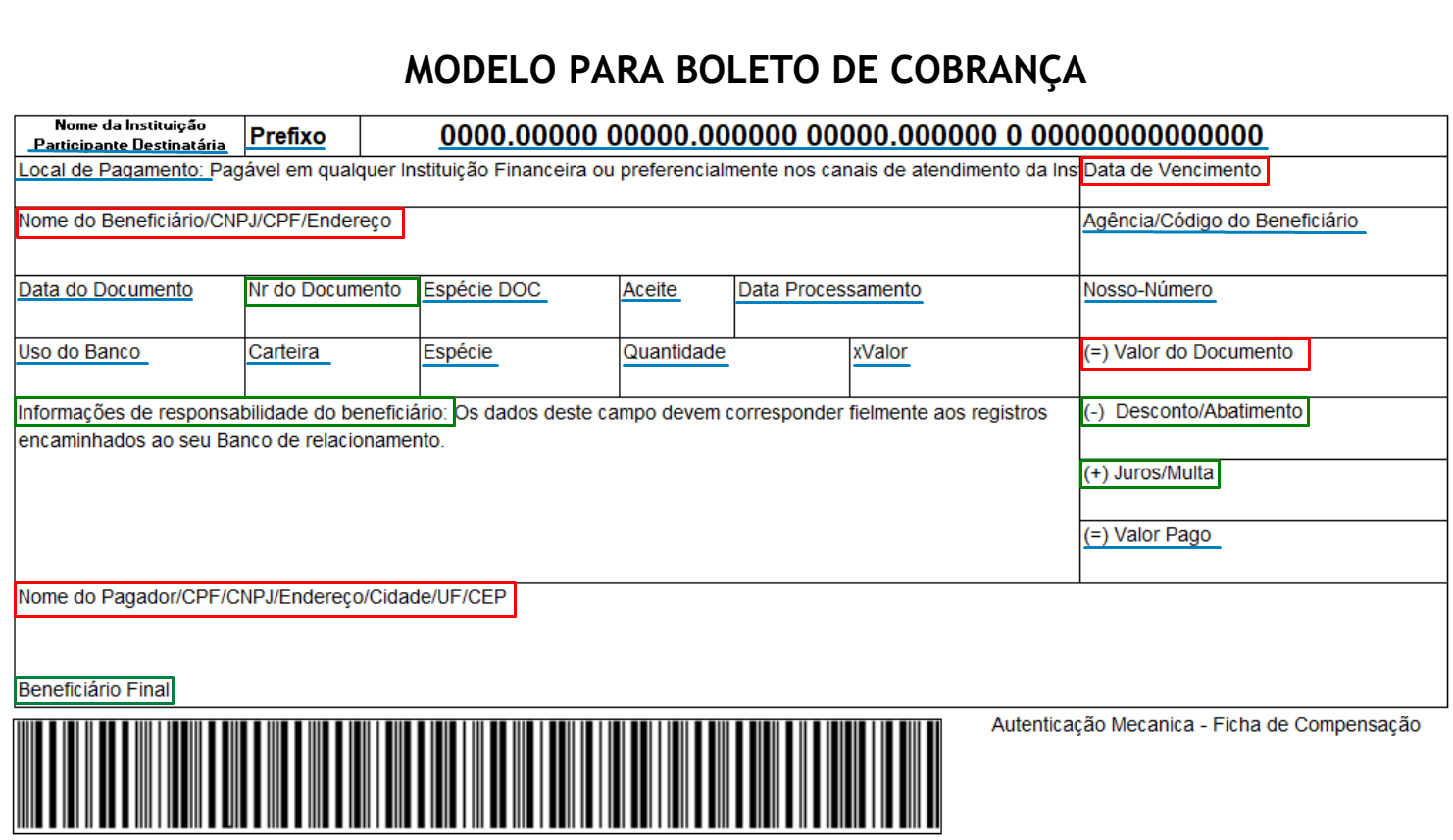
FitBank's boleto layout
Collection Boleto
With FitBank, the client has the possibility to customize the layout of the boleto. Above the compensation sheet and payee receipt the client can insert his logo/visual identity and information he deems relevant.
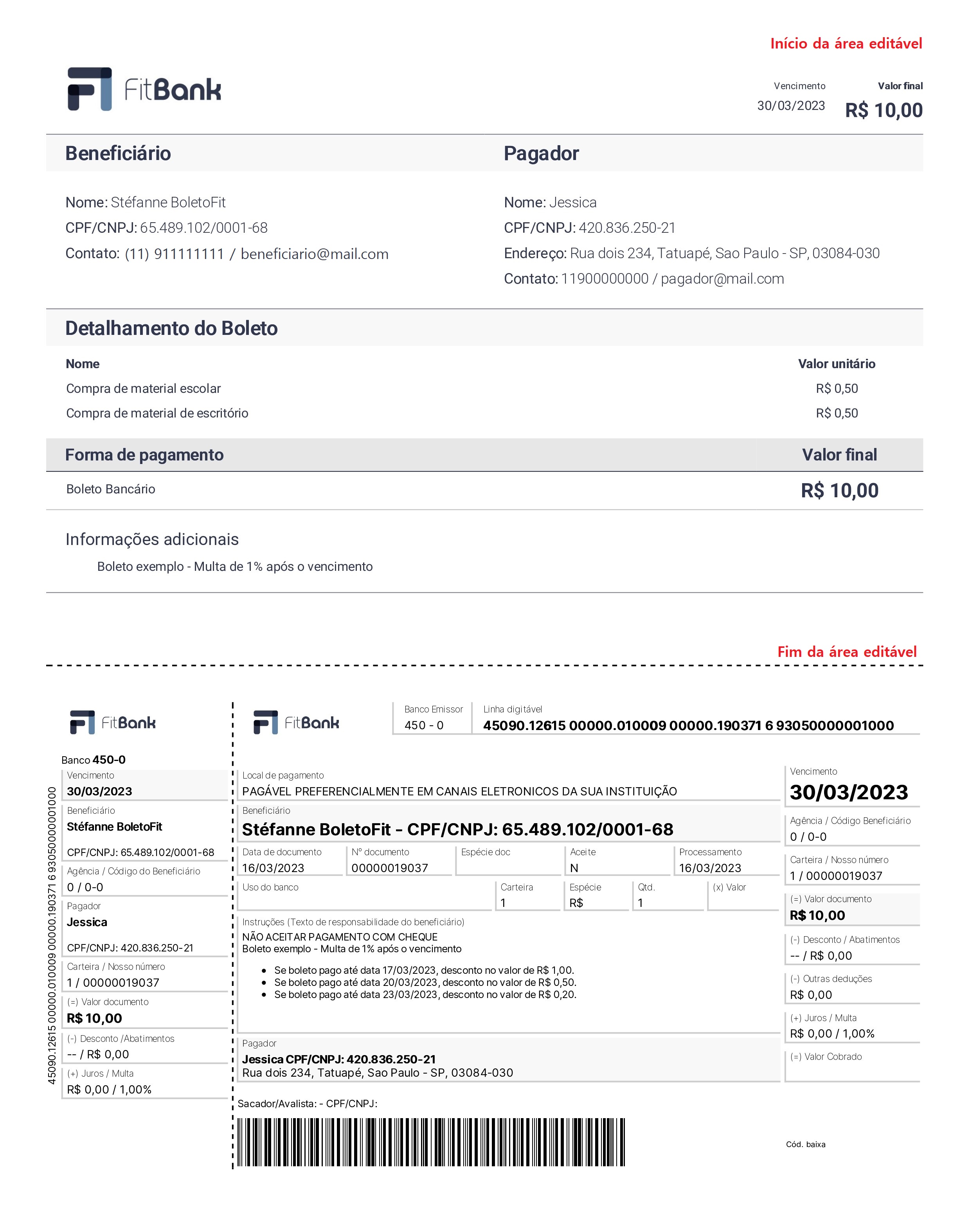
Recurrence Boleto
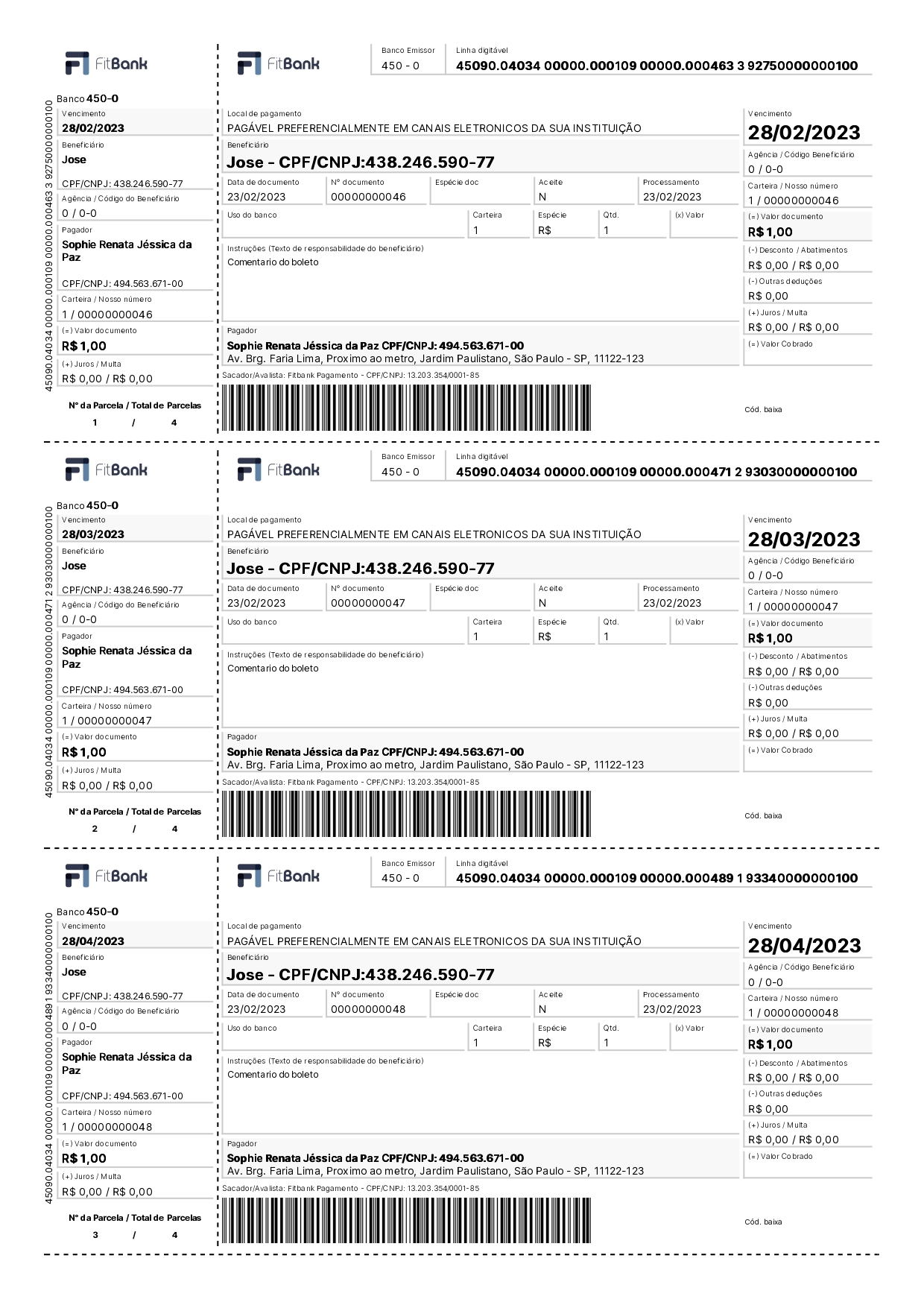
Boleto Layout Mapping
Below we list some fields of the boleto, and their correspondent in the GenerateBoleto API request, i.e. which API fields are responsible for feeding the boleto information:
| Field in Boleto (PDF) | Field in request (API) | Description |
|---|---|---|
| Beneficiário (Cedente) | SupplierFullName SupplierTradingName SupplierLegalName SupplierTaxNumber | Name of the beneficiary (also known as Assignor), but the system uses the information saved in the Business Unit or in the Beneficiary's Account through its CPF or CNPJ CPF or CNPJ of the Beneficiary |
| Vencimento | DueDate | Boleto Due Date |
| (=) Valor documento | TotalValue | Total value of the boleto |
| (-) Desconto / Abatimentos | DiscountValue RebateValue DiscountValue/DiscountValue2 e DiscountValue3 DiscountDate/DiscountDate2 e DiscountDate3 | Discount Value Rebate Value When filled, a message is displayed in the Instructions field: "If boleto paid by date 10/11/2022, discount in the amount of R$1.00. If the boleto is paid by 11/20/2022, the discount is R$2.00. If boleto is paid by 12/30/2022, the discount is R$3.00." |
| (+) Juros / Multa | InterestPercent InterestValue FinePercent FineValue | Boleto's Interest Value (percentage or fixed) Boleto fine value (percentage or fixed) |
| Instruções | Comments | The Boleto beneficiary can enter information. But the issuing bank also displays the following default message: "DO NOT ACCEPT PAYMENT BY CHECK Collection slip from Beneficiary X Avoid getting behind, keep your payments on time!" |
| Pagador (Sacado) | CustomerName CustomerTaxNumber AddressLine1 Neighborhood City State ZipCode | Customer Name CPF/CNPJ of the Customer Payer Address (also known as Drawee), each field represents: Address Neighborhood City State Zip Code |
| Sacador/Avalista (beneficiário final) | SellerName SellerTaxNumber | Seller Name CPF/CNPJ of the seller |
Description of the other fields
| Field in Boleto (PDF) | Description |
|---|---|
| Local de pagamento | Default message filled in by the boleto issuing bank |
| Agência / CódigoBeneficiário | Information filled in by the boleto-issuing bank |
| Carteira / Nosso número | Information filled in by the boleto-issuing bank |
| (=) Valor cobrado | Blank. It represents the total value + (interest and fine - discount and rebate) |
| Data do documento Data do processamento | Refers to the date the boleto was issued |
| Uso do banco | Information filled in by the boleto-issuing bank |
| Nº documento | Informed by beneficiary or automatically generated by the system |
| Aceite | Information filled in by the boleto-issuing bank |
| Espécie doc. | Information filled in by the boleto-issuing bank |
| Espécie | Default information of the issuing bank "R$" |
| Quantidade | Default information of the issuing bank "1" |
| (x) Valor | Information filled in by the boleto-issuing bank |
| Instruções | Filled out by the beneficiary and the issuing bank |
General questions regarding the Boleto Clearing Form
-
Can I insert the client's logo instead of the FitBank logo?
No, the logo of the issuing bank is essential for fraud prevention, because the logo, the prefix, and the first 3 digits of the digitable line must contain consistent information of the issuing bank, that is, it cannot contain the logo of one institution and the prefix of another. -
I am an institution that offers boletos emission services to my clients, can the beneficiary field contain my client's name?
No, because your institution acts as an intermediary between the issuing bank and the final beneficiary, so the Beneficiary field must contain your organization's information. And the field Sacador/Avalista must contain the boleto final beneficiary's information, that is, your client's information.However, there is a way for your client to be the beneficiary of the boleto, he should have an SPB (Sistema de Pagamentos Brasileiro) account, because your client will be registered with the CIP (Câmara Interbancária de Pagamentos) and will be able to be the original beneficiary of the boleto in interbank transactions.
If your client does not have an SPB account, your institution will be the original beneficiary and your client will be the final beneficiary (drawer/validator) -
How is the Boleto Discount Range information mapped?
If a boleto has only one discount, the value will be displayed in the field "Discount" and in the Instructions field a message with the boleto discount date will be displayed. If the boleto has 2 or 3 discounts, the Discount field will not display values, and the information about the discounts and their respective dates will be displayed in the Instructions field -
After the boleto is issued, can I change the beneficiary that is being displayed on the PDF of the boleto?
No, the information in the PDF of the boleto must agree with the information registered in the CIP. As it is not possible to change the boleto's beneficiary after it is issued, it is also not possible to change it when the boleto is displayed. -
How is the PDF Boleto customization done?
Above the Ficha de Compensação (payer receipt), the organization is free to insert its information, its logo, as it sees fit. For this they can assemble the PDF of the boleto using the information returned in the response of the GenerateBoleto method.However, in the Ficha de Compensação (Clearance Receipt), only clients with their own regulator (own ISPB number) will be able to customize this area by replacing the FitBank logo with the client's logo. All other clients will use the standard FitBank layout for the Ficha de Compensação (Clearance Receipt).
Identifying an eligible boleto
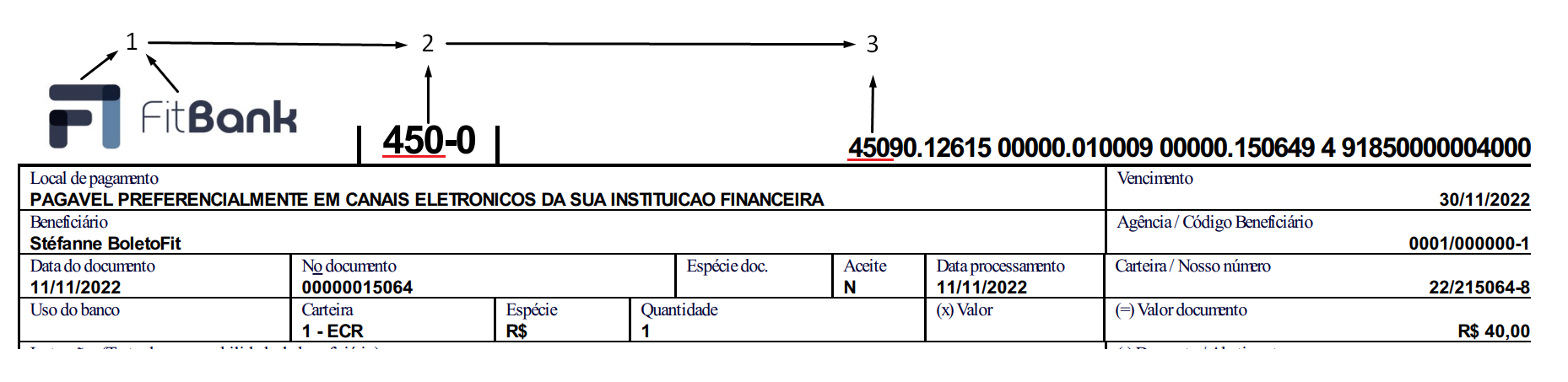
1 – The logo and name of the bank must match
2 – The bank code must match the logo and name
3 – The first three digits of the digitable line must be equal to the bank code
Updated almost 3 years ago
