2 - Keys
Keys
What is a PIX Key?
To make a transfer or payment it is necessary to identify the account that will receive the PIX. In addition to banking information, which is already used in traditional TEDs, PIX allows accounts to have unique identifiers (“nicknames”) called a Pix Key.
To receive a transfer, instead of filling out all the bank’s details such as bank, branch, account number, etc., inform the payer with the PIX key to which account you wish to receive the money.
Individual Account
For Individual accounts, it is possible to register a maximum of 5 keys with up to 4 types of PIX keys available, which can be:
- CPF
- Phone number
- Random key (generated by BC)
Fitbank’s PIX API allows you to register more than one key to an account such as a social security number, an e-mail, a cellphone, or random key (up to the maximum key limit for each type of account).
For example: an individual account can have a CPF number Key (only for the account holder), 2 cell phone numbers and 2 different e-mails linked to the account.
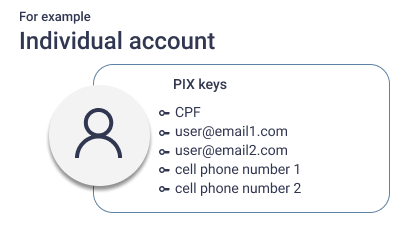
Example information for individual accounts.
The limit on whether a user can register one or more e-mails or cell phone numbers is placed when applying and must adhere to the business rules.
Legal Entity Account
For Legal Entity accounts, the only difference is that it is possible to register a maximum of 20 PIX Keys, which can be:
- CNPJ
- Phone number
- Random key (generated by BC)
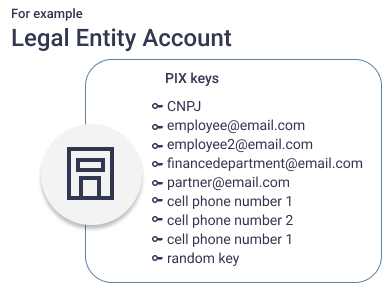
Example information for legal entity accounts.
What is a random key?
If the recipient does not want to register any of their personal contact information as a PIX key, it is possible to generate a random key.
The random key is automatically generated by the Central Bank, when requested, and consists of 32 characters including letters, numbers, and symbols.
For this type of PIX key, it is not possible to carry out the Portability and/or Possession Claim.
Format example: XXXXXXXX-XXXX-XXXXXXX-XXXXXXXXXXXX
It is important that the application gives the option to copy and share.
Updated about 2 years ago
