Journey 4
QR Code for Payment with Due Date and Recurrence Option
The user scans a QR code to make a payment, which may include recurrence data along with payment information with a due date or be a static QR code combined with recurrence data. After the payment, a recurrence offer is sent via webhook, allowing the user to decide whether to accept or decline the recurrence.
-
How it works: The QR code is scanned, the payment is processed via
GeneratePixOut, and FitBank sends a webhook with the recurrence offer. If accepted, confirmation is made viaConfirmPixAutomatic. -
API Integration:
GetInfosPixHashCode(to read the QR code),GeneratePixOut(for payment),WebhookConfirmPixAutomatic(endpoint for receiving the request), andConfirmPixAutomatic(to confirm or reject the request),NotifySuccess(endpoint when the recurrence is approved) orNotifyFailure(endpoint when the recurrence is rejected).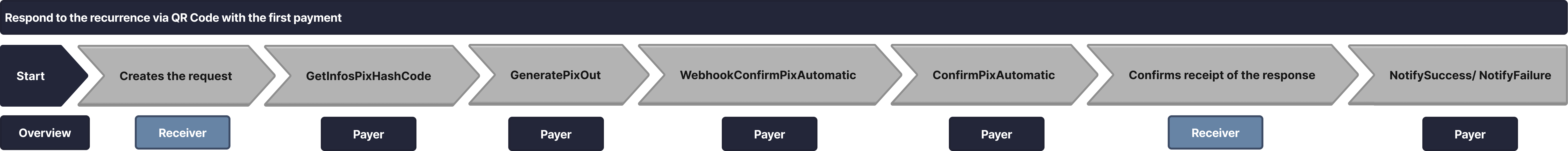
More details:
GetInfosPixHashCode: Used for reading Composite QR Codes
GeneratePixOut: Allows the payer to make the first payment and accept future recurrences.
WebhookConfirmPixAutomatic: Allows the payer to receive the confirmation request for Automatic Pix via webhook.
ConfirmPixAutomatic: Allows the payer to make the first payment.
NotifySucess: This webhook notifies that the recurrence has been approved.
NotifyFailure: This webhook notifies that the recurrence has been rejected.
Updated 6 months ago
